Extensions
A directory of extensions available to use with Aitum
Extensions in Aitum allow further integration with third-party services. These are usually other websites and services outside of Aitum and software or hardware running on your computer, such as your favourite donation websites.
All extensions will need to be set up through the Aitum website, as the connection procedure differs between each extension. Most extensions will require you to login to the third-party site or service and authorize Aitum to access your account.
You can only have a single instance enabled of each extension currently. We’re always looking for new services to integrate with Aitum, so please let us know if there’s something you’d like to see.
Inside The Aitum App
Once extensions are enabled, their associated trigger(s) and action(s) are available for use inside of the Aitum app. You can also see the currently enabled extensions on the extensions page in the app, by going to Settings → Extensions.
Some extensions, such as Pulsoid, have separate configuration options that can be accessed by clicking on the extension name on the in-app extensions page. Extensions that can be configured in this way have a cyan outline around their name.
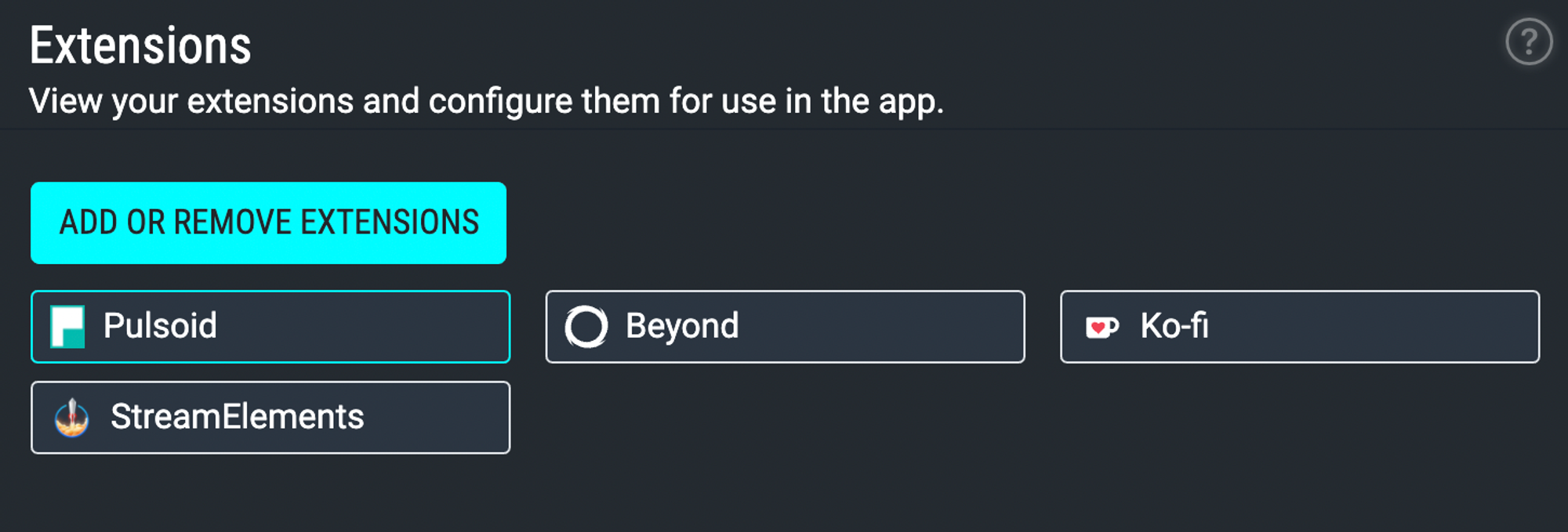
List of extensions
- Pulsoid - Use your heart rate to activate rules in Aitum, through the integration with Pulsoid.
- StreamElements - Integrate with StreamElements to use triggers when people tip your channel, and more.
- Ko-fi - Integrate with Ko-fi to use triggers when people tip you, or purchase a product.