Twitch Trigger: Chat Message
The Chat Message trigger is activated when a chat message is sent in your Twitch chat.
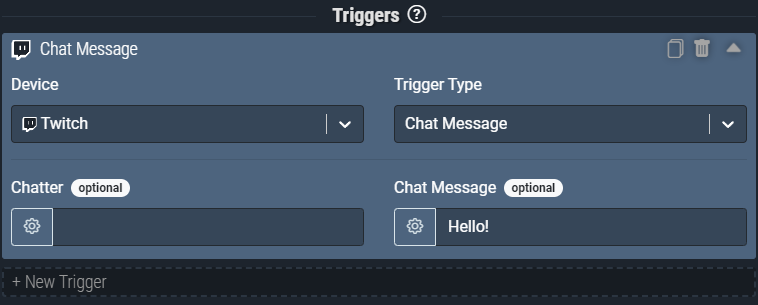
Screenshot: The Chat Message trigger pictured will only fire when a chatter specifically sends ‘Hello!’ in your twitch chat.
Trigger Inputs
Username
The name of the user who sent the message in your Twitch chat.
Entering a username in the username field will cause the Chat Message trigger to only fire when the specified user sends a message in your Twitch chat.
| Type | Text (String) |
|---|---|
| Default Fallback | Unknown User |
| Min - Max Characters | (No Min - Max) |
| Required | No |
| Local Variable | Yes |
Note: This is case sensitive and based on the display name of the desired target user.
Message
The message that was sent by the user in your Twitch chat.
Entering any text into the Message field will cause the Chat Message trigger to only fire when the user message is equal to the specified text in the Message field.
| Type | Text (String) |
|---|---|
| Default Fallback | Unknown Message |
| Min - Max Characters | (No Min - Max) |
| Required | No |
| Local Variable | Yes |
This is case sensitive and only triggers based on the exact text entered into the field.
Hidden Variables
Hidden Variables are available as Local Variables within the actions of a rule, but you will not see these fields visually on the Trigger. These can also be used with a New Rule Check, more info here on Checks.
There are no hidden variables for this trigger type.