OBS Trigger: Vertical: Scene Changed
This trigger will only be available if you have the Aitum Vertical Plugin installed on your OBS Studio.
The Vertical: Scene Changed trigger is used to detect when the Aitum Vertical Plugin has changed TO another scene.
If the Scene dropdown menu is left empty, the Vertical: Scene Changed trigger will be activated anytime the Aitum Vertical Plugin changes scenes.
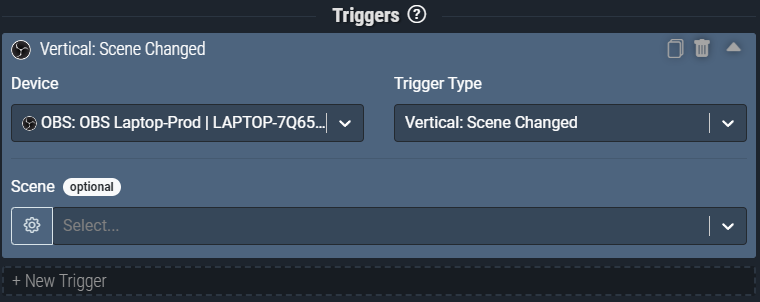
Screenshot: The Vertical: Scene Changed trigger pictured will activate anytime the Vertical Plugin changes scenes.
However, if you select a scene from the Scene dropdown menu, the Vertical: Scene Changed trigger will only activate when the Vertical Plugin has changed TO the selected scene.
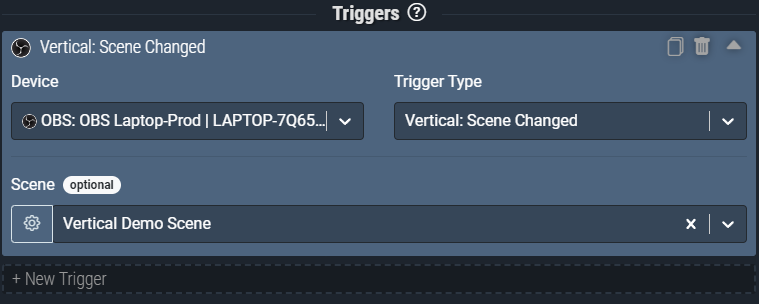
Screenshot: Vertical: Scene Changed trigger will only activate only when the Vertical Plugin has changed TO the ‘Vertical Demo Scene’.
Trigger Inputs
Scene
The name of the Scene that will activate the Vertical: Scene Changed trigger.
| Type | Text (Dropdown) |
|---|---|
| Default Fallback | ‘Unknown Scene’ |
| Required | No |
| Local Variable | Yes |
Hidden Variables
Hidden Variables are available as Local Variables within the actions of a rule, but you will not see these fields visually on the Trigger. These can also be used with a New Rule Check, more info here on Checks.
There are no hidden variables for this trigger type.