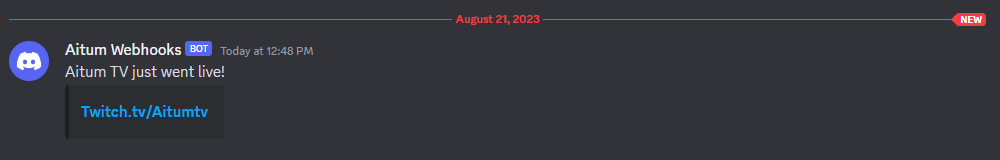Aitum Action: Send Webhook
This is an advanced feature.
The Send Webhook action allows you to send webhooks to a third-party service such as Discord or Slack.
You’ll need to specify an endpoint URL for the webhook and a body that consists of valid JSON to be sent to the endpoint.
We have provided a basic template for both Discord and Slack as a starting point. If you’re using a Discord webhook, we recommend using an embed generator. Just copy the resulting JSON into the Body field.
💡 Example of sending a ‘Going Live’ notification to you’re discord server below.
Action Inputs
Load Preset Template
Premade templates for various compatible services available. More service templates will be added over time.
Use this as a starting point for creating the Body of your webhook.
Current service templates:
-
Discord
{ "content": "This is a message from Aitum.", "username": "Aitum", "avatar_url": "https://assets.aitum.tv/aitum.png", "embeds": [ { "title": "This is an embed title.", "description": "This is an embed description." } ] } -
Slack
{ "text": "This is a message from Aitum." }
| Type | Text (Dropdown) |
|---|---|
| Required | No |
| Allows Variables | No |
| Allows Template Text | No |
Endpoint
The URL of the webhook endpoint.
| Type | Text (String) |
|---|---|
| Required | Yes |
| Min - Max Characters | (No Min - Max) |
| Allows Variables | No |
| Allows Template Text | Yes |
Body
The JSON data you would like to send to the specified endpoint.
When sending a webhook to Discord, if you are including an embed section for the JSON, you must have at least one object in the array. If the embed array is left empty, the webhook will be rejected by the endpoint.
Not Valid
{
"content": "This is a message from Aitum.",
"embeds": [
{
}
]
}
Valid
{
"content": "This is a message from Aitum.",
"embeds": [
{
"title": "This is an embed title."
}
]
}
| Type | Text (String) |
|---|---|
| Required | Yes |
| Min - Max Characters | (No Min - Max) |
| Allows Variables | No |
| Allows Template Text | Yes |
Example
Send Going Live Notification To Discord
One of the best use case examples for the Send Webhook action is to send a ‘Going Live’ notification to your discord server automatically when you start your stream in OBS Studio.
Step One
Create a webhook endpoint in a specified channel of your Discord server. In the settings of the channel you’d like the notification to post to, navigate to the Integrations tab and click the ‘Create Webhooks’ button.
(This may say ‘View Webhooks’ instead if a webhook already exists in the specified channel)
Click the default webhook (usually ‘Spidey Bot’) that’s been created for you and edit the name. The name can be anything you’d like, this will be the username displayed for the bot when a message is sent via this webhook endpoint. Make sure to save changes at the bottom of the page once you change the name.
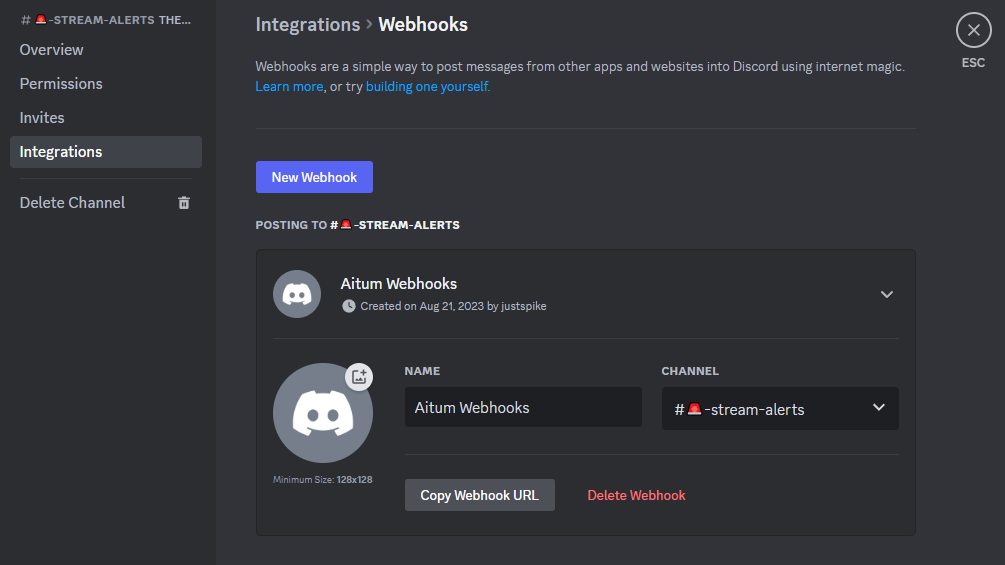
You’ll need to click the ‘Copy Webhook URL’ to paste into the Send Webhook action.
Step Two
Create a new rule in Aitum.
Create a trigger that fires each time you start your stream in OBS Studio. (Device: OBS Trigger Type: Stream Starting)
Create the Send Webhook action.
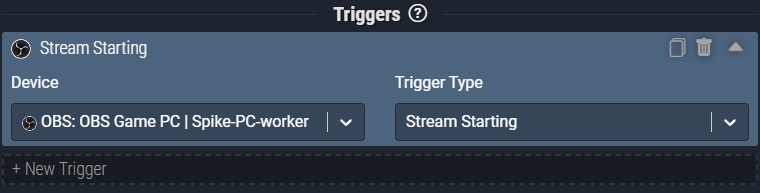
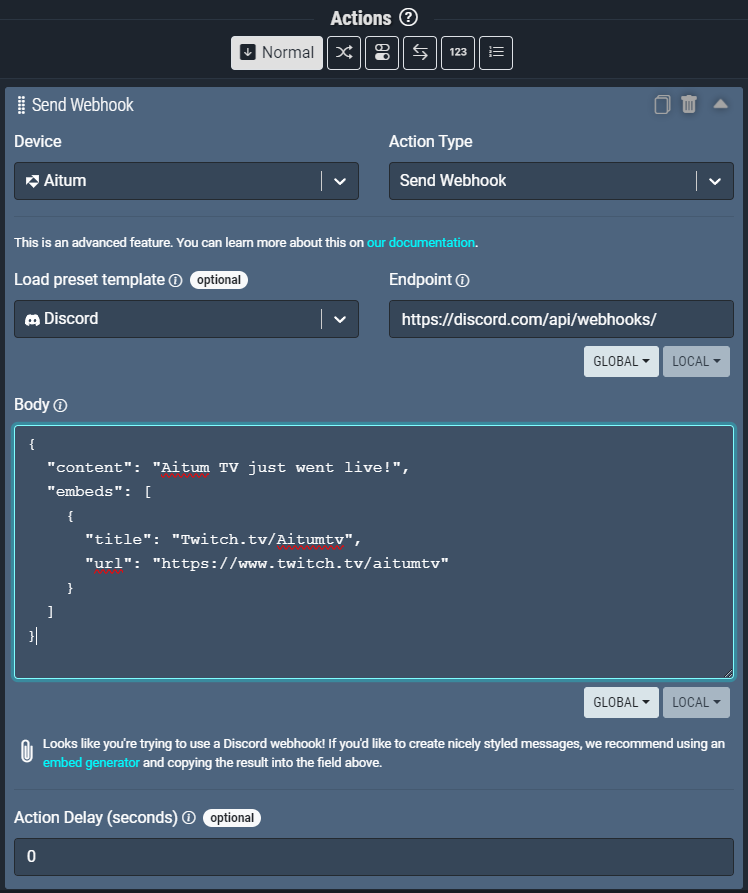
Result