Data Checks
Add data lookups into your rules using data checks
Data Checks allow you to lookup data and information from a range of sources. The result of these data lookups are exposed as local variables and can be used later in your rule, in both subsequent checks and actions.
How do I use data checks?
When creating a rule, you can add a new data check by clicking the New Data Check button. Then select the type of data check you’d like to use, and fill in any required information for it.
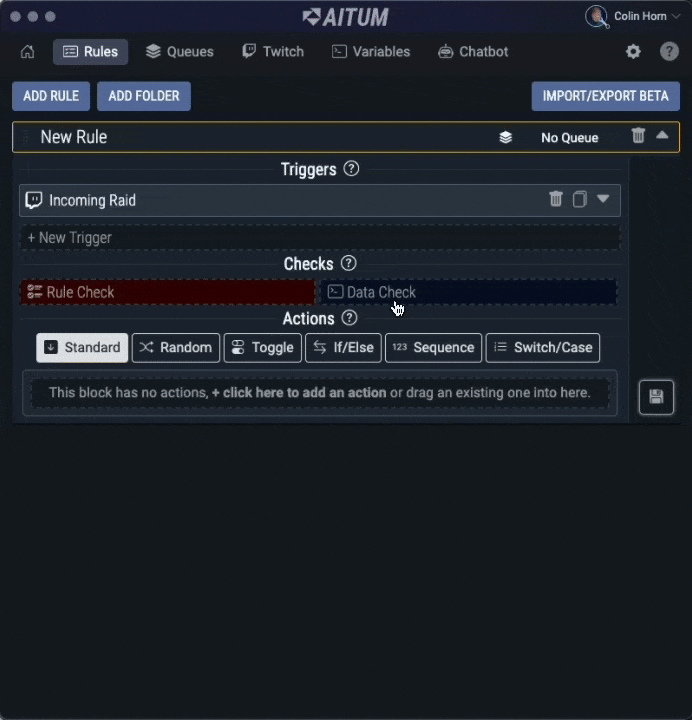
The Get Current Scene Data Check will provide you with a local variable of your OBS studio’s current scene!
After you’ve added a data check, you can use the resulting local variables in subsequent checks and actions.
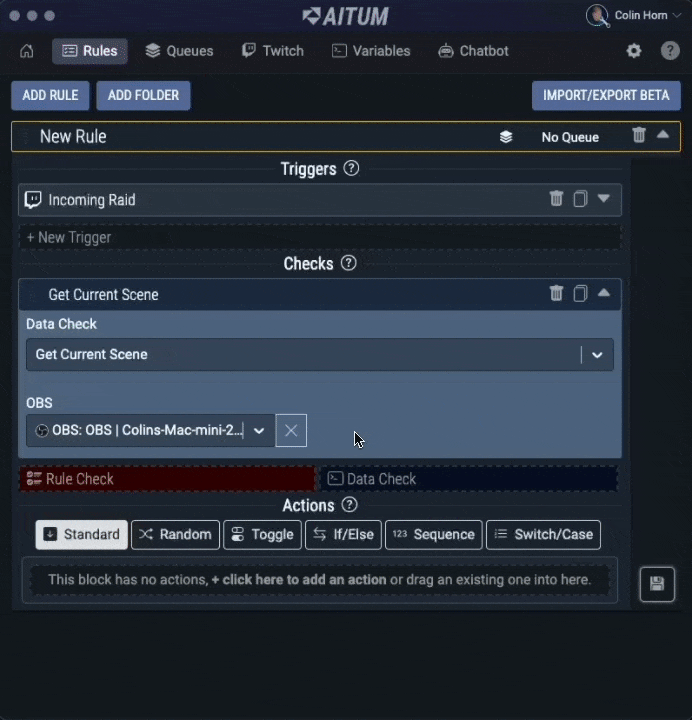
Data Check Types
There are three major categories of Data Checks in Aitum at the moment, Twitch, Aitum, and OBS. Each of these have multiple Data Check types as listed below:
Twitch: Get User Info
Get User Info allows you to retrieve information about a Twitch user. The following local variables will be available in your rule when using the Get User Info data check:
- Get User Info: Display Name - Users Display Name
- Get User Info: Profile Picture - Profile Picture URL
- Get User Info: Is Subscriber - Sub Status
- Get User Info: Subscription Tier - Sub Tier (1/2/3)
- Get User Info: Is Moderator - Moderator Status
- Get User Info: Is VIP - VIP Status
- Get User Info: Is Follower - Follower Status
- Get User Info: Bits Donated - Total Bits Donated
- Get User Info: Bits Leaderboard - Bit Donation Ranking
One powerful example is to use the Get User Info Data Check when the trigger of the rule is from the Twitch device, such as Channel Point Redemption. Then set the Username field to be the Twitch: Username local variable.
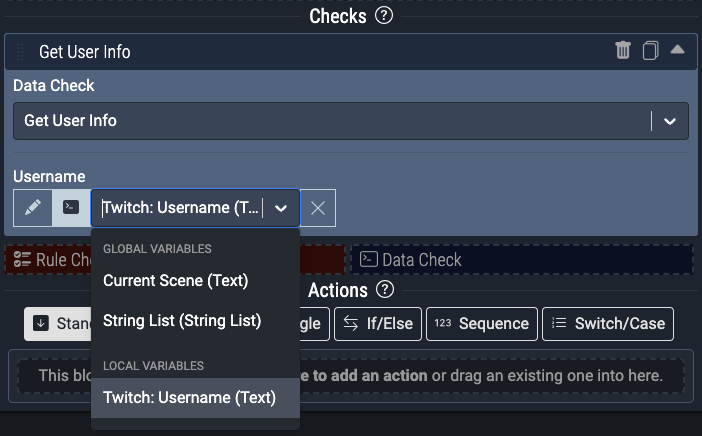
This will provide the rule with local variables containing extra data about the user who triggered the Channel Point Redemption. We can then use an if/else action type to check whether or not the user is a Moderator.
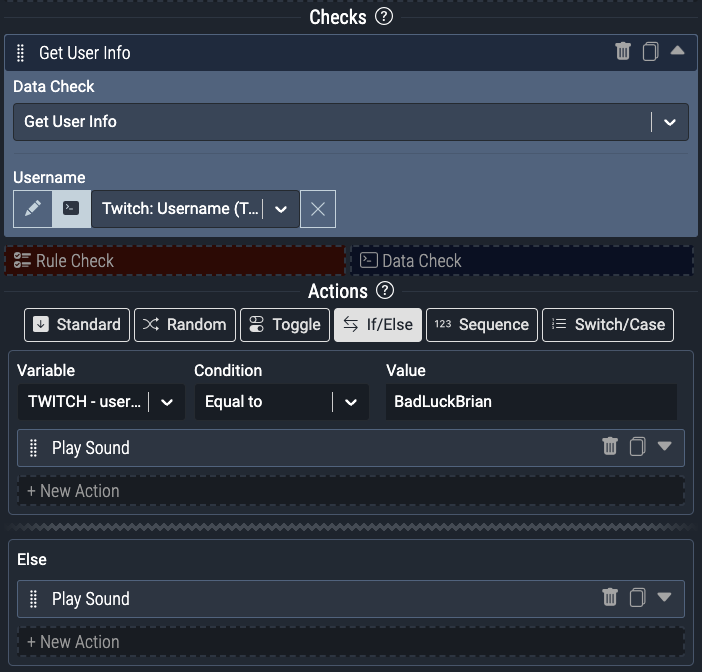
Twitch: Get Current Stream Stats
Allows you to retrieve information about your current stream. Requires you to be streaming live on Twitch.
Exposes the following variables:
- Uptime - How long you have been streaming
- Title - The title of your stream
- Viewers - How many viewers are watching your stream
- Category - The category you are currently streaming in
- Subscribers - Returns the current subscriber count for your Twitch channel
Twitch: Get Random Chatter
Retrieves a random person’s username from your Twitch chat.
Exposes the following variable:
- Username - The username of the Twitch user
Aitum: Get Random String List Item
Picks a random item from one of your string list variables in Aitum.
Exposes the following variable:
- Item - The randomly selected string list item
Aitum: Get Latest String List Item
Picks the latest item from one of your string list variables in Aitum.
Exposes the following variable:
- Item - The latest selected string list item
Aitum: Get String List Item Count
Picks the total count of items in a string liast variable in Aitum.
Exposes the following variable:
- Whole Number - Total count of items in a string list
Aitum: Get Random Number
Picks a random number between the minimum value and maximum value you define.
Exposes the following variable:
- Number - The randomly generated number
OBS Studio: Get Source Text
Obtains the source text for one of your text sources in OBS.
Exposes the following variable:
- Text - The source text
OBS Studio: Get Current Scene
Obtains the current scene name from OBS.
Exposes the following variable:
- Scene - The scene name