Integrations
Adding and managing Integrations that are built into Aitum
Integrations in Aitum are a subset of devices that require additional setup via the Aitum app. **These include most third-party software or hardware you’d like to integrate with Aitum, such as OBS, Streamlabs Desktop, and Open Sound Control. Each integration has a **user-defined name, which makes it easier to work with multiple integrations of the same type. For example, if you have multiple OBS instances, you can give them readable names to differentiate between them.
For a list of integrations you can setup as devices, see the devices page.
Adding an integration
To add a new integration, open the Aitum app, and then click the Settings cog in the top right, then click on Integrations. If you have not yet added any integrations, you will see a page that looks like this:
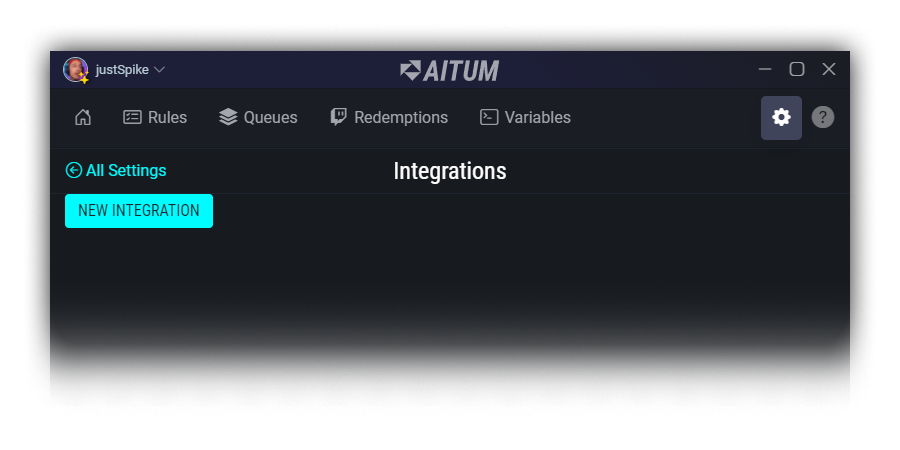
Click the New Integration button at the top of the page to open the wizard, which will ask you what the type of integration you would like to add is. Each integration has its own set of settings you will need to configure to set them up correctly. You can read more about how to setup each type of integration on their respective pages.
Once you’ve added a new integration, Aitum will automatically try to connect to it.
Managing an integration
You can manage integrations at any time via the Integrations page. Each integration can be clicked to change the settings of it, and Aitum will automatically try to re-connect to your integration whenever you change a setting.
You can manually attempt a re-connect to your integrations by clicking the R icon on the right-side of the integration tile.