Ko-Fi
Aitum has support for Ko-fi by adding it as an extension.
Setup
To enable the Ko-fi extension, go to your extensions page and click on the plus icon next to the Ko-fi item.
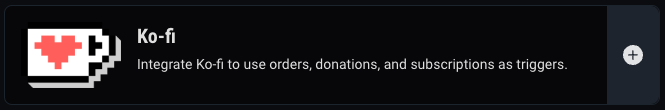
After enabling the extension, click Configure on it, and you will be presented with a webhook URL. Login to Ko-fi’s website, and then navigate to the API page under your settings. Input the webhook URL that was provided on the Aitum website into the field on the Ko-fi website and click Update.
If you want to enable extra security for your integration, click Advanced on the Ko-fi API page, and paste the Verification Token from there into the field on the Aitum extension settings and press Save. Aitum will verify that the verification token you entered is provided by requests sent from Ko-fi.
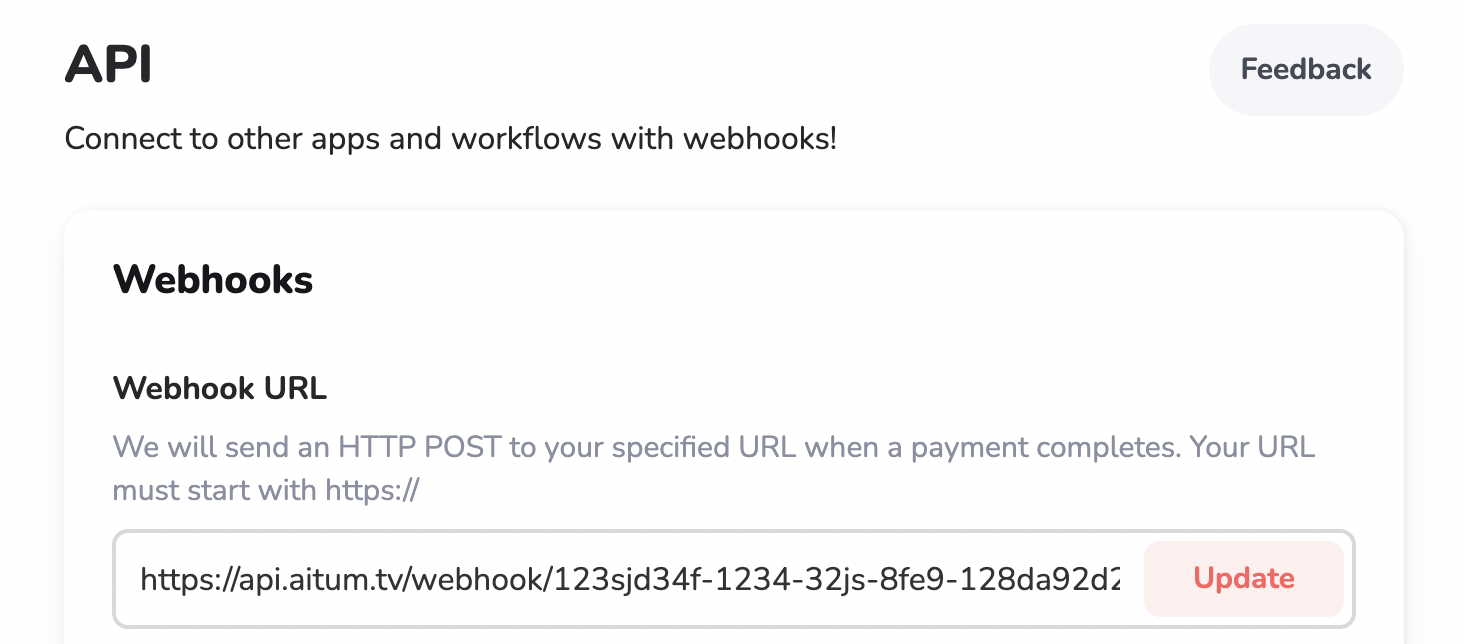
Once you have completed the authorisation flow, you can now open the Aitum app, where you should be able to use StreamElements triggers.
Triggers
Tipped
Activated when a user makes a payment to your Ko-fi account.
| Field | Required | Field Type | Allows Variables | Local Variable Usage | Visible in Trigger | Description |
|---|---|---|---|---|---|---|
| Payment Type | No | Text (Dropdown) | No | Np | Yes | Type of Payment |