Getting Started with MIDI and Aitum
A deeper look at how to use Aitum with MIDI hardware and software.
While stepping into the world of MIDI with Aitum can seem like a more advanced feature or use case. We’ve done our best to simplify the experience as much as possible!
That being said, there are still many different ways to use MIDI creatively. Whether it’s using a MIDI keyboard to trigger lights in you’re stream room, or programming MIDI notes into a live performance with Ableton that changes camera angles or scenes in OBS Studio, things can get complicated rather quickly! So we’ve taken the time to show you how to get some popular MIDI devices and software’s working together with Aitum.
This is not an exhaustive guide, as there are far too many DAW’s, MIDI controllers, and software solutions to go over in detail. However, the ideas and principals to setting up MIDI with Aitum and other various devices is very similar once you’ve made a few connections! As always, the Aitum team is ready to answer more detailed and unique questions about MIDI or anything Aitum related via the Aitum discord!
This guide to MIDI is broken into three sections. Operating systems, hardware, and software.
Operating Systems - This section will help you understand the best and simplest way to connect MIDI devices and Aitum based on you OS of choice.
Be sure to read or at least skim over the operating system section based on your platform of choice as the software and hardware portions of this guide assume you are using a similar setup!
Hardware - This section will demonstrate how to use a MIDI keyboard to trigger Aitum rules, or pass MIDI notes from a MIDI keyboard between different computers on your network using a Multi PC Setup.
Software - This section will dive into using Ableton Live, Cubase, and Touch OSC with Aitum. This will cover both sending and receiving MIDI data between these software’s and Aitum.
Operating Systems
Windows
If you are on a Windows PC and interested in using Aitum with any MIDI based software’s, we highly recommend installing and using loopMIDI from Tobias Erichsen. This software can be used to create virtual loopback MIDI-ports to interconnect applications on Windows that want to open hardware-MIDI-ports for communication. In short, it will allow you to create virtual MIDI cables between Aitum and any other MIDI based software on your Windows PC!
If you would like to interact with MIDI on another computer on your local network, you can install another instance of Aitum and set it up in ‘worker mode’. This will allow you to target MIDI I/O from that machine on your master Aitum instance! Read more about Multi-PC setups.
Once you install loopMIDI, we recommend setting up one MIDI port per DAW or software you’d like to interact with. This allows you to easily identify specific routes as the virtual MIDI ports will show up in Aitum as they are named in loopMIDI.
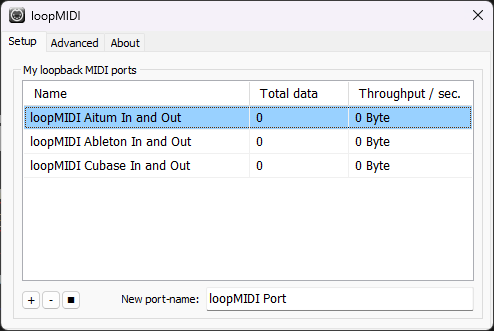
From within Aitum you will see these devices listed in the devices dropdown for both Triggers and Actions!
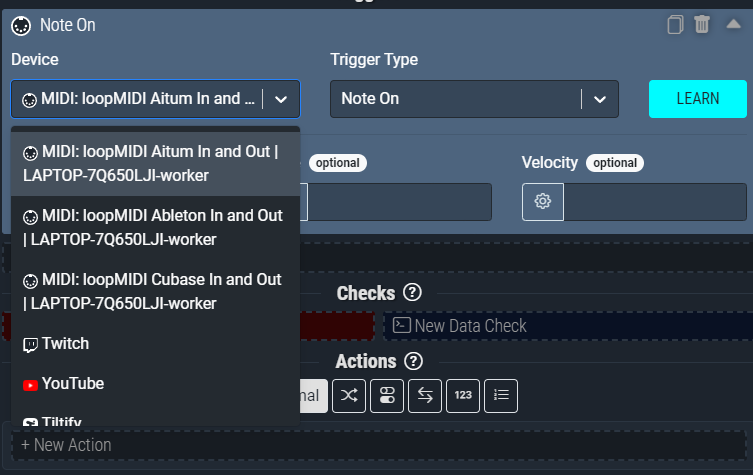
Mac OS
If you are a Mac OS user, then you’re in luck! Apple has created a built in MIDI routing application called Audio MIDI Setup. This makes things very simple to get connected with Aitum.
If you haven’t worked with MIDI on a Mac before, below are two links to the official Apple documentation for using the Audio MIDI Setup app. These two pages will get you up to speed with setting up routes between any MIDI software and hardware on your Mac!
Set up MIDI devices using Audio MIDI Setup on Mac
Transfer MIDI information between apps in Audio MIDI Setup on Mac
Hardware
MIDI Hardware guide coming soon.™
Software
Learn a bit more about connecting Aitum to some popular software’s. These guides are meant to be a starting point and are not intended to cover every detail of the example software’s.
This portion of the guide is done on the Windows operating system, but the general principals, ideas, and settings should be very similar!