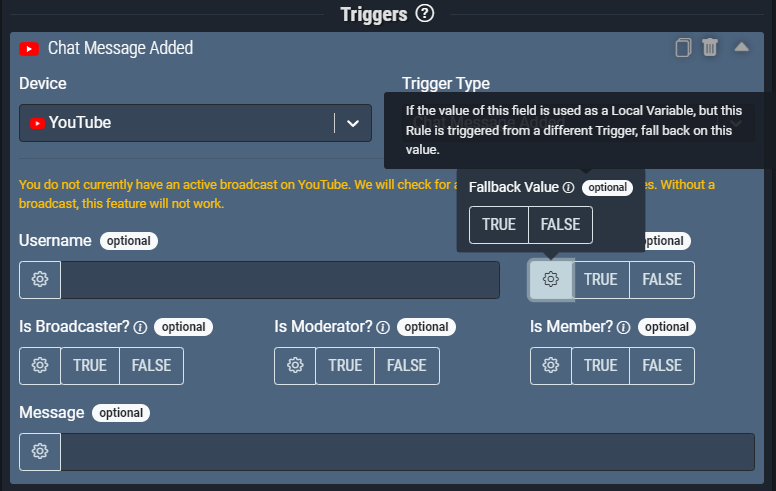YouTube Trigger: Super Sticker
The Super Sticker trigger is activated anytime a user sends a super sticker in your YouTube chat. Learn more about super stickers on YouTube’s website.
You must have an active broadcast on your YouTube channel in order for this feature to work. Aitum checks your YouTube channel for a new broadcast every few minutes.
Trigger Inputs
Username
The username of the user who sent a super sticker message to your YouTube chat.
If the Username field is left blank, the Super Sticker trigger will fire regardless of who sent the super sticker message. However, if you enter a username in the Username field, the Super Sticker trigger will only fire when the specified user sends a super sticker message. The username must match the display name of the desired user exactly. (case sensitive)
| Type | Text (String) |
|---|---|
| Default Fallback | Unknown User |
| Min - Max Characters | (No Min - Max) |
| Required | No |
| Local Variable | Yes |
Tier
The tier of the super sticker sent by the user. Tiers for YouTube’s super sticker are based on the amount of money used for the super sticker. (Super sticker tiers listed below)
If the Tier field is left blank, the Super Sticker trigger will fire for any super sticker tier. However, if you enter a value (Whole Number) in the Tier field, the Super Sticker trigger will only fire when the super sticker Tier is equal to the value entered into the tier field.
| Type | Whole Number (Integer) |
|---|---|
| Default Fallback | (No Default) |
| Min - Max Characters | (No Min - Max) |
| Required | No |
| Local Variable | Yes |
Super sticker tiers are as follows:
| Tier | Amount Range | Color | Time Displayed | Max Characters |
|---|---|---|---|---|
| 1 | $1.00 - $1.99 | Blue | 0s | 0 |
| 2 | $2.00 - $4.99 | Light blue | 0s | 50 |
| 3 | $5.00 - $9.99 | Green | 2m | 150 |
| 4 | $10.00 - $19.99 | Yellow | 5m | 200 |
| 5 | $20.00 - $49.99 | Orange | 10m | 225 |
| 6 | $50.00 - $99.99 | Magenta | 30m | 250 |
| 7 | $100.00 - $199.99 | Red | 1hr | 270 |
| 8 | $200.00 - $299.99 | Red | 2hr | 290 |
| 9 | $300.00 - $399.99 | Red | 3hr | 310 |
| 10 | $400.00 - $499.99 | Red | 4hr | 330 |
| 11 | $500.00+ | Red | 5hr | 350 |
Amount (In Micros)
The purchase amount in micros of the super sticker sent by the user. For example, if the purchase amount is $1.00, the micro value is 1000000, if the purchase amount is $2.75, the micro value is 2750000.
If the Amount field is left blank, the Super Sticker trigger will fire for any super sticker amount. However, if you enter a value (Whole Number) in the Amount field, the Super Sticker trigger will only fire when the super sticker amount is equal to the value entered into the tier field.
| Type | Whole Number (Integer) |
|---|---|
| Default Fallback | (No Default) |
| Min - Max Characters | (No Min - Max) |
| Required | No |
| Local Variable | Yes |
Is Verified?
Whether or not the user who sent a super sticker message to your YouTube chat is verified or not.
If the Is Verified field is left un-set (neither true or false), the Super Sticker trigger will fire whether the user who sent the membership milestone chat message is verified or not. If the field is set to ‘True’, then the trigger will only fire when the user who sent the super sticker message is using a verified account on YouTube. If this field is set to ‘False’, the trigger will only fire if the users account is un-verified on YouTube.
| Type | Switch (Boolean) |
|---|---|
| Default Fallback | (See Note Below) |
| Required | No |
| Local Variable | Yes |
Is Broadcaster?
Whether or not the user who sent a super sticker message to your YouTube chat is the broadcaster (i.e. If you sent a super sticker message to your own chat).
If the Is Broadcaster field is left un-set (neither true or false), the Super Sticker trigger will fire whether the user who sent super sticker message is the broadcaster or not. If the field is set to ‘True’, then the trigger will only fire when the user who sent the super sticker message is the broadcaster. If this field is set to ‘False’, the trigger will only fire if the users account is not the broadcaster.
| Type | Switch (Boolean) |
|---|---|
| Default Fallback | (See Note Below) |
| Required | No |
| Local Variable | Yes |
Is Moderator?
Whether or not the user who sent a super sticker message to your YouTube chat is a moderator.
If the Is Moderator field is left un-set (neither true or false), the Super Sticker trigger will fire whether the user who sent the super sticker message is a moderator or not. If the field is set to ‘True’, then the trigger will only fire when the user who sent the super sticker message is a moderator. If this field is set to ‘False’, the trigger will only fire if the user who sent the super sticker message is not a moderator.
| Type | Switch (Boolean) |
|---|---|
| Default Fallback | (See Note Below) |
| Required | No |
| Local Variable | Yes |
Is Member?
Whether or not the user who sent a super sticker message to your YouTube chat is a paid member of your YouTube channel.
If the Is Member field is left un-set (neither true or false), the Super Sticker trigger will fire whether the user who sent the super sticker message is a paid member or not. If the field is set to ‘True’, then the trigger will only fire when the user who sent the super sticker message is a paid member. If this field is set to ‘False’, the trigger will only fire if the user who sent the super sticker message is not a paid member.
| Type | Switch (Boolean) |
|---|---|
| Default Fallback | (See Note Below) |
| Required | No |
| Local Variable | Yes |
There is no default fallback value for Switch fields in Aitum’s YouTube triggers.
You can set a custom fallback value by clicking the cog wheel next to any of the Switch fields (True/False). This value is used only if the value of the field is used as a local variable within that rule. This fallback value will be used if the rule is triggered by another rule, rather than by a chat message being added to your chat.
Hidden Variables
Hidden Variables are available as Local Variables within the actions of a rule, but you will not see these fields visually on the Trigger. These can also be used with a New Rule Check, more info here on Checks.
Purchase Amount (Display String)
A string, like $1.00, that contains the purchase amount and currency of the super sticker.
| Type | Text (String) |
|---|---|
| Default Fallback | (No Default) |
| Min - Max Characters | (No Min - Max) |
| Required | No |
| Local Variable | Yes |
Purchase Currency
The currency in which the super sticker purchase was made.
| Type | Text (String) |
|---|---|
| Default Fallback | (No Default) |
| Min - Max Characters | (No Min - Max) |
| Required | No |
| Local Variable | Yes |
User Profile Image URL
The Profile Image URL of the user who sent the super sticker.
| Type | Text (String) |
|---|---|
| Default Fallback | (No Default) |
| Min - Max Characters | (No Min - Max) |
| Required | No |
| Local Variable | Yes |
User Channel URL
The URL of the users channel who sent the super sticker.
| Type | Text (String) |
|---|---|
| Default Fallback | (No Default) |
| Min - Max Characters | (No Min - Max) |
| Required | No |
| Local Variable | Yes |
Channel ID
The Channel ID of the user who sent the super sticker.
| Type | Text (String) |
|---|---|
| Default Fallback | (No Default) |
| Min - Max Characters | (No Min - Max) |
| Required | No |
| Local Variable | Yes |