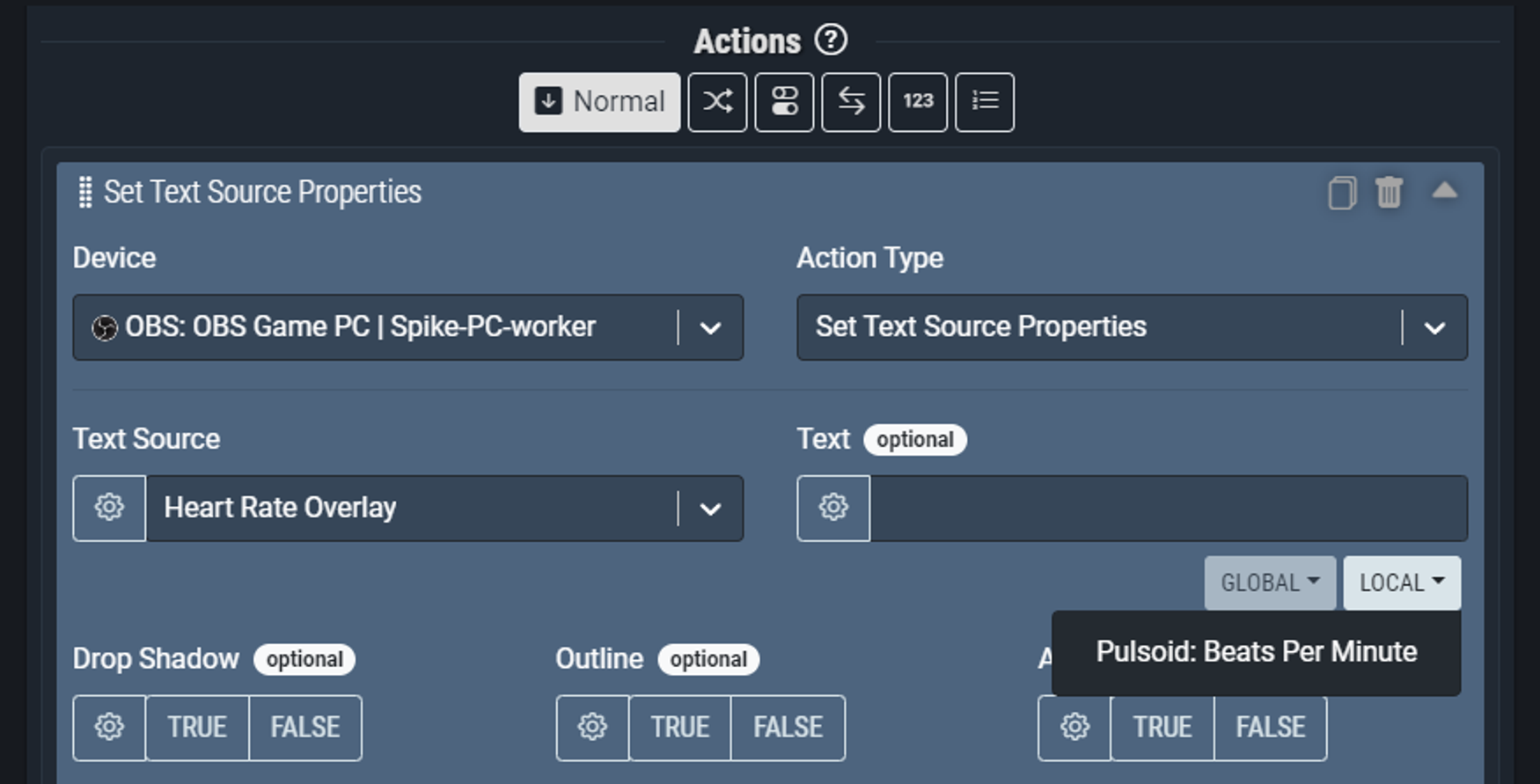Basic Example
Once you have the Pulsoid extension set up, you can start working with Pulsoid inside Aitum!
In this simple example, the user’s current heart rate is pushed to an OBS text source. Each time the Pulsoid app detects a change in heart rate, the rule is ‘Triggered’, causing the text source to change to the value of the Pulsoid bpm.
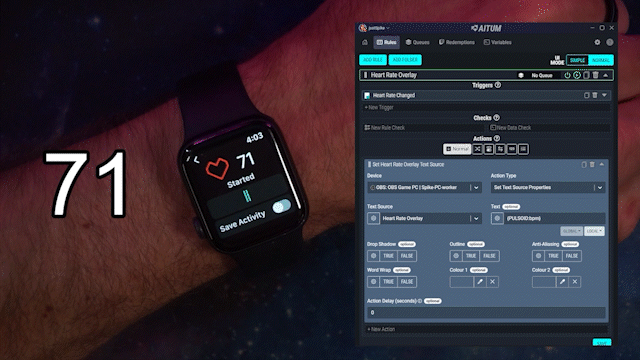
For this example, create a text source in OBS called ‘Heart Rate Overlay’. Using the action type ‘Set Text Source Properties’ allows you to change the text dynamically based on the Pulsoid bpm. 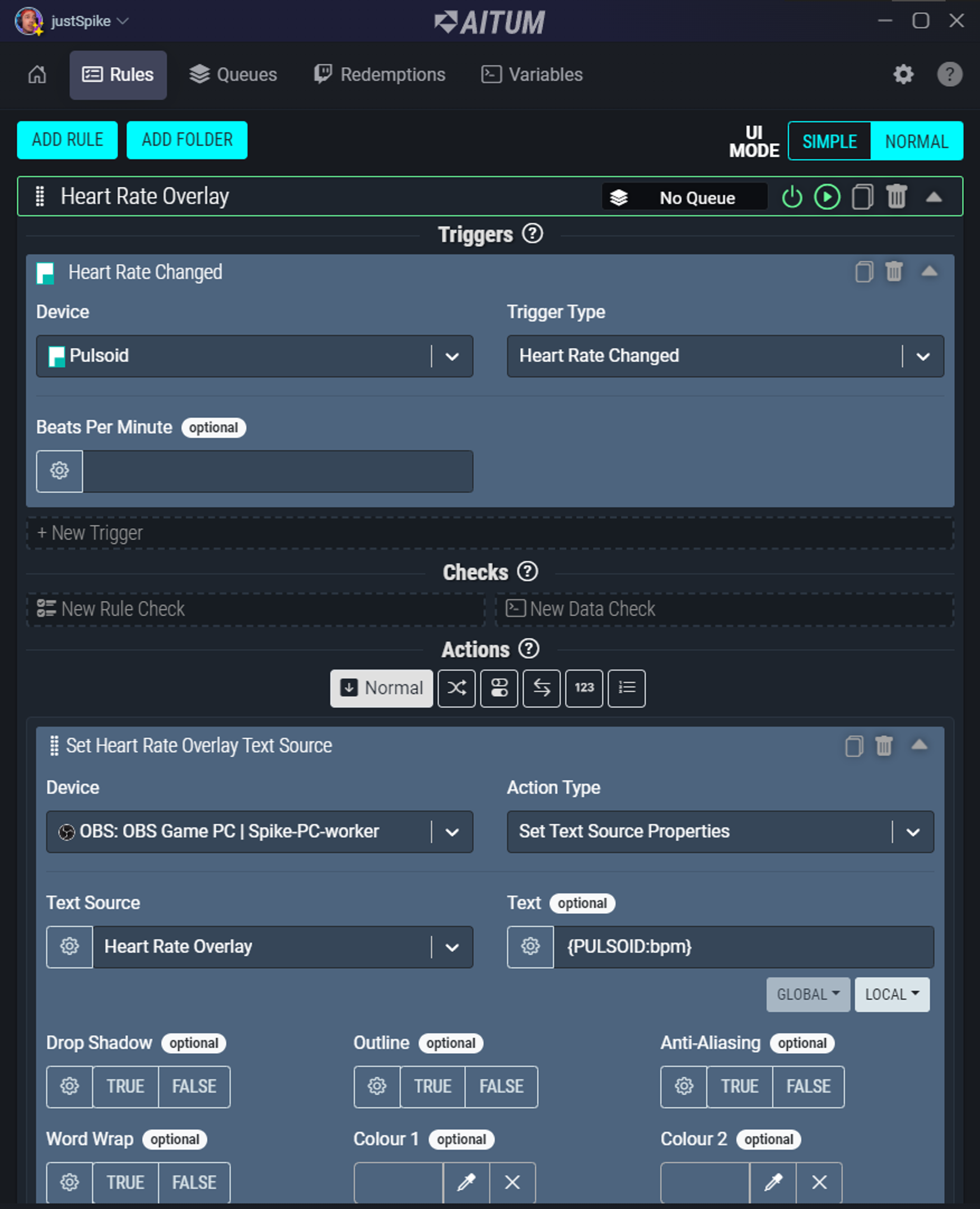
Note: The Pulsoid bpm can be accessed via the ‘Local Variable’ menu for the text source action.