OBS Trigger: Filter Visibility Changed
The Filter Visibility Changed trigger is used to detect when a filter’s visibility has changed. This trigger is very versatile and can be used in a variety of ways depending on how you fill out it’s Trigger Input fields! Below are a few examples of some different approaches.
If all of the Trigger Inputs are left empty or unselected, the Filter Visibility Changed trigger will activate anytime ANY filter in OBS has it’s visibility changed. This includes Scene filters.
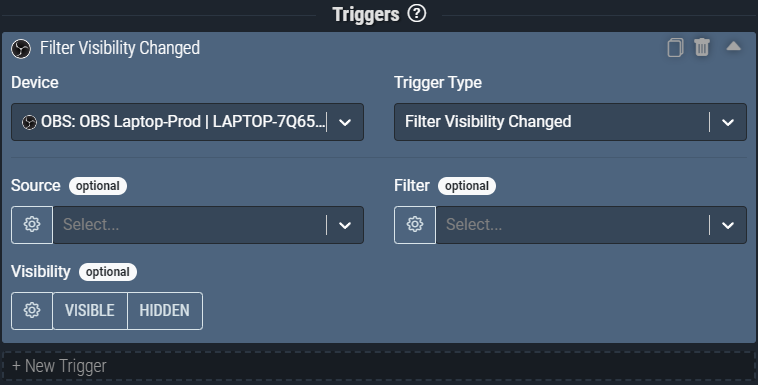
Screenshot: This Filter Visibility Changed trigger pictured will activate anytime ANY filter in OBS has it’s visibility changed to either visible or hidden.
If all fields are left empty but the Visibility field is set to Hidden, the trigger will activate anytime ANY filter in OBS is set to hidden. This includes Scene filters.
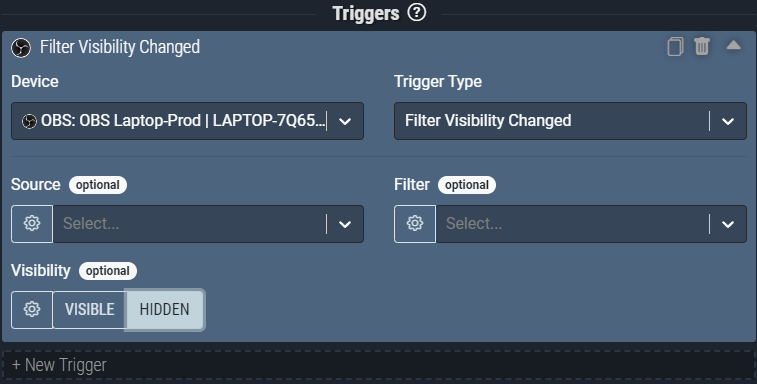
Screenshot: This Filter Visibility Changed trigger pictured will activate anytime ANY filter in OBS has it’s visibility changed to hidden.
Finally, if the Source, Filter, and Visibility fields are filled out, the Filter Visibility Changed trigger will only fire for that specified filter on the specified source when it’s set to the chosen visibility state.
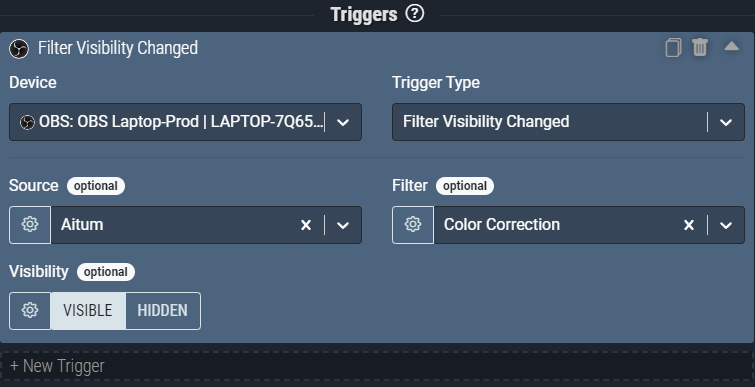
Screenshot: This Filter Visibility Changed trigger pictured will only activate when the Color Correction filter on the Aitum source is set to Visible.
Trigger Inputs
Source
The name of the Source that the desired filter is present on in OBS.
| Type | Text (Dropdown) |
|---|---|
| Default Fallback | ‘Unknown Source’ |
| Required | No |
| Local Variable | Yes |
Filter
The name of the target Filter.
| Type | Text (Dropdown) |
|---|---|
| Default Fallback | ‘Unknown Filter’ |
| Required | No |
| Local Variable | Yes |
Visibility
The state of the filter visibility change.
Visible = True
Hidden = False
| Type | Switch (Boolean) |
|---|---|
| Default Fallback | False |
| Required | No |
| Local Variable | Yes |
Hidden Variables
Hidden Variables are available as Local Variables within the actions of a rule, but you will not see these fields visually on the Trigger. These can also be used with a New Rule Check, more info here on Checks.
There are no hidden variables for this trigger type.