OBS Action: Mute Audio
The Mute Audio action allows you to Mute or Unmute an audio source in OBS.
This includes Global Audio sources and sources that may produce audio, like video files.
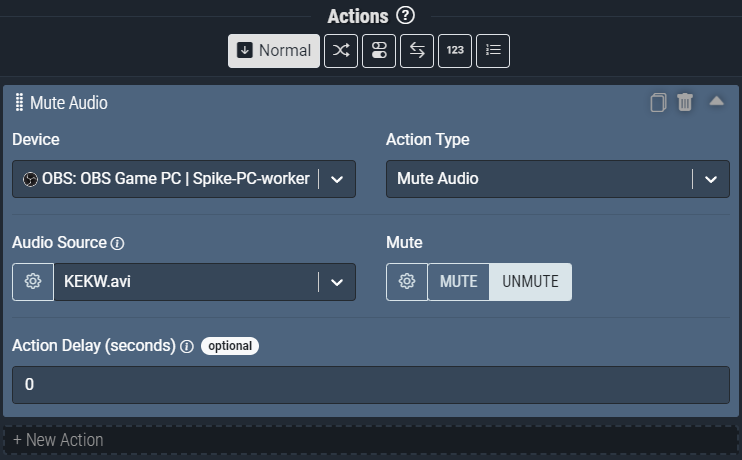
Screenshot: The Mute Audio action pictured will Unmute the KEKW.avi source.
Action Inputs
Audio Source
The audio source you would like to Mute or Unmute.
| Type | Text (Dropdown) |
|---|---|
| Required | Yes |
| Allows Variables | Yes |
| Allows Template Text | No |
Mute
Mute or Unmute the specified Audio Source.
Mute = True
Unmute = False
| Type | Switch (Boolean) |
|---|---|
| Required | Yes |
| Allows Variables | Yes |
| Allows Template Text | No |