Elgato Lights
An overview of Aitums Elgato lighting integration
Aitum supports Elgato’s lights, including their Key Light series and Light Strips!
Setup
Aitum automatically detects Elgato lights and shows them in app, so they will require no user setup.
In rare cases, Aitum might not initially be able to see your Elgato lights. In this scenario, please ensure that Aitum is open first and then restart the affected lights. After a few seconds, they should appear in the app.
When changing the light colour in an action, you will be presented with a colour picker that will either allow you to modify the temperature or colour depending on your light’s capabilities.
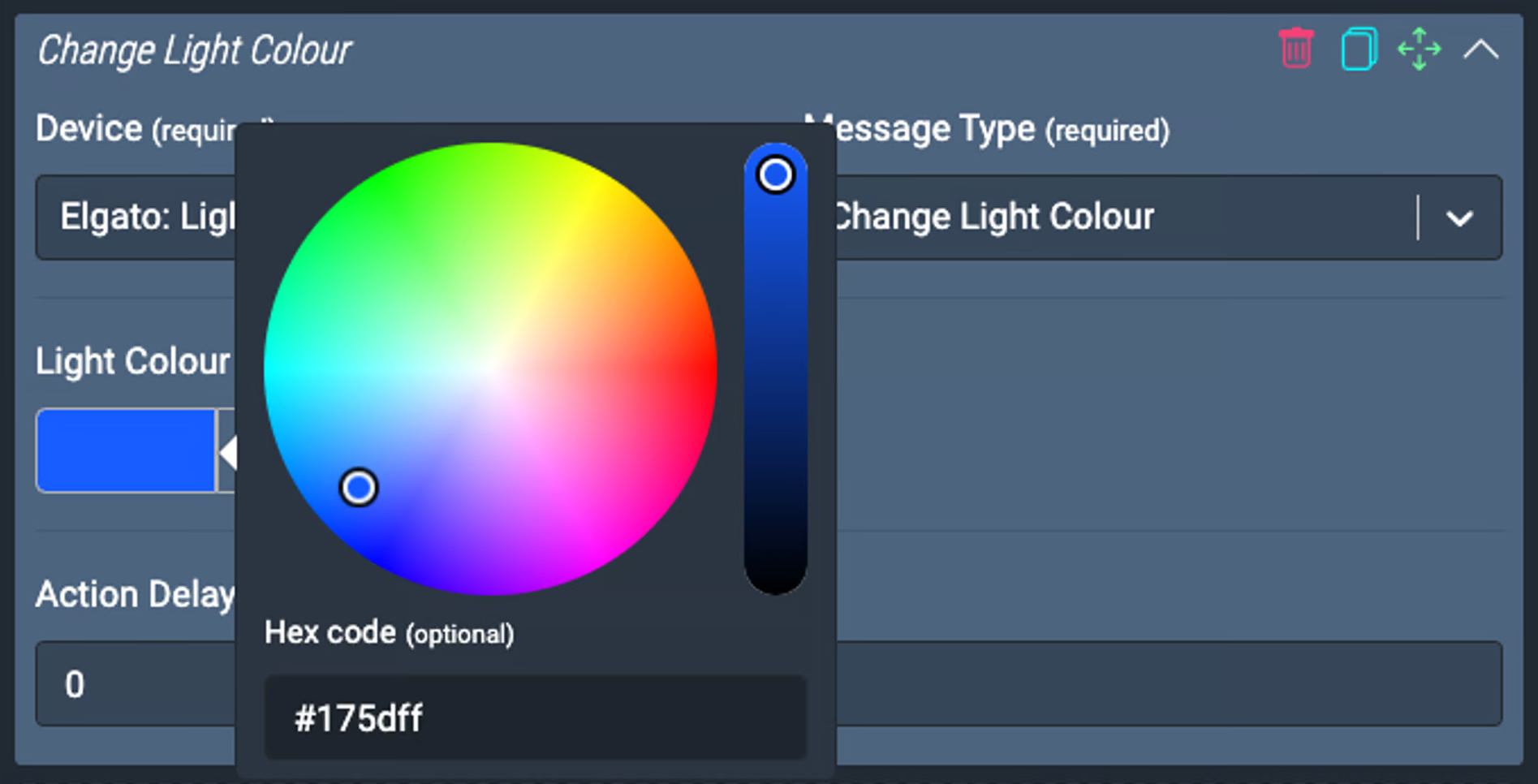
Actions
Change Light State
Use this to change the light state between on or off.
Fields:
| Field | Required | Field Type | Allows Variables | Description |
|---|---|---|---|---|
| On | Yes | Switch | Yes | The state of the light |
Change Light Colour
Use this to change the colour/temperature of the light.
When picking a colour, Aitum will only allow you to set the colour/temperature to what your device supports.
Fields:
| Field | Required | Field Type | Allows Variables | Description |
|---|---|---|---|---|
| Colour | Yes | Colour | No | The colour you want to set the light |