Twitch Trigger: Channel Point Redemption
The Channel Point Redemption trigger is activated when a user redeems a channel point redemption on your stream.
You must be a Twitch affiliate or partner to have access to channel point redemptions. You can read more about this on Twitch’s website.
The channel point redeem must be made with Aitum via the Redemptions page in order to be used as a trigger. More info about this in the Twitch Device section of the docs.
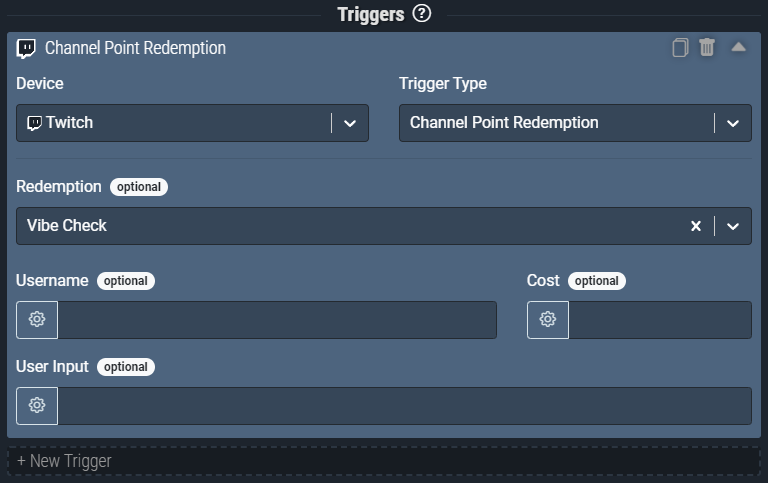
Screenshot: The Channel Point Redemption trigger pictured will activate when any user presses the Vibe Check redemption in the Twitch stream.
Trigger Inputs
Redemption
Name of the redemption.
If the Redemption field is left blank, the Channel Point Redemption trigger will fire anytime a channel point redeem is activated in your Twitch stream. However, if you specify a channel point redeem in the Redemption field, the Channel Point Redemption trigger will only fire when the specified redeem is activated.
| Type | Text (Dropdown) |
|---|---|
| Default Fallback | (No Fallbacks) |
| Required | No |
| Local Variable | No |
Username
The username of the user who redeemed the channel point reward.
If the Username field is left blank, the Channel Point Redemption trigger will fire regardless of who activated the redemption. However, if you enter a username in the Username field, the Channel Point Redemption trigger will only fire when the specified user activates the redemption. The username must match the display name of the desired user exactly. (case sensitive)
| Type | Text (String) |
|---|---|
| Default Fallback | Unknown User |
| Min - Max Characters | 4 - 25 |
| Required | No |
| Local Variable | Yes |
Cost
Cost of the redemption redeemed.
If the Cost field is left blank, the Channel Point Redemption trigger will fire no matter what the cost of the redemption is. However, if the you enter any number in the Cost field, the Channel Point Redemption trigger will only fire when the cost of the channel point redeem is an exact match with the number specified in the Cost field. Alternatively, you can also click the cog wheel next to the Cost field and choose Range. Switching to range will allow you to specify a minimum, maximum or range of the cost. (example below)
| Type | Whole Number (Integer) |
|---|---|
| Default Fallback | 1 |
| Min - Max Value | 1 - 2147483647 |
| Required | No |
| Local Variable | Yes |
Below is an example of using the Range modifier on the Cost field. This example will only allow the Channel Point Redemption trigger to fire if the redeem cost is between 200 and 500 channel points.
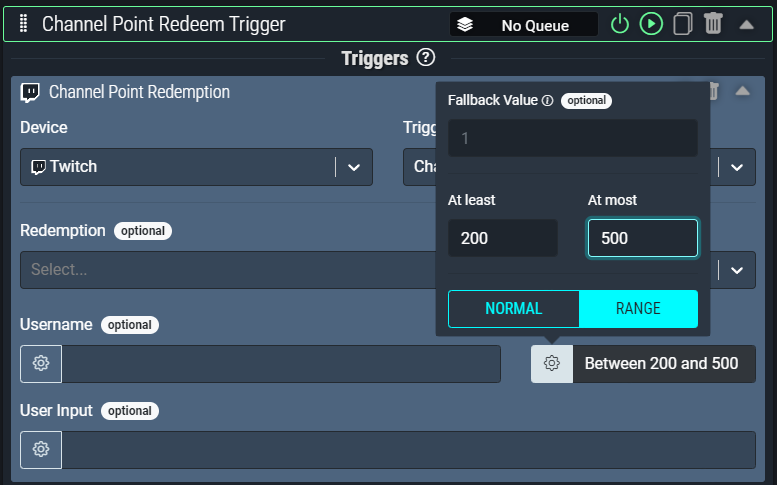
User Input
The message the user entered in with the channel point redeem.
If the User Input field is left blank, the Channel Point Redemption trigger will fire no matter what the user message is from the channel point redeem. However, if you enter any text into the User Input field, the Channel Point Redemption trigger will only fire when the users message is an exact match to the text specified in the User Input field. (case sensitive)
| Type | Text (String) |
|---|---|
| Default Fallback | (No Default) |
| Min - Max Characters | 0 - 500 |
| Required | No |
| Local Variable | Yes |
Hidden Variables
Hidden Variables are available as Local Variables within the actions of a rule, but you will not see these fields visually on the Trigger. These can also be used with a New Rule Check, more info here on Checks.
There are no hidden variables for this trigger type.