MIDI Action: Control Change
The Control Change action is a MIDI-based output. It transmits a MIDI Control Change message to the specified MIDI device when activated.
Control Changes are usually used by knobs, sliders or mod wheels on MIDI devices. They are ‘Continuous’ messages to provide the position of a knob or slider as it is adjusted in a range of 0-127.
Learn a bit more about MIDI Control Change data from the Introduction to Computer Music by Jeffrey Hass, Professor Emeritus, Jacobs School of Music, Indiana University.
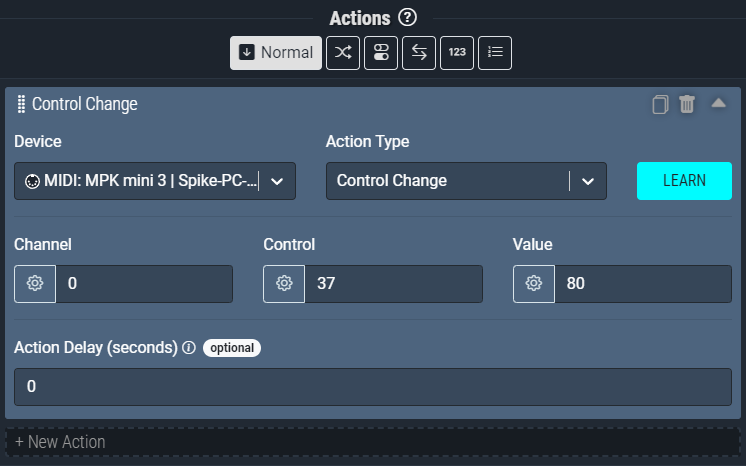
Action Inputs
Channel
The MIDI channel that the MIDI Control Change message will be sent down.
| Type | Whole Number (Integer) |
|---|---|
| Required | Yes |
| Min - Max Value | 0 - 15 |
| Allows Variables | Yes |
| Allows Template Text | No |
The MIDI channel values in Aitum are 0-15. Most MIDI software and hardware define MIDI channel values as 1-16. This is true for the channel values of both Notes and Control Changes.
This means that setting a channel to 0 in Aitum is equal to 1 in most other devices and software’s. The Aitum team intends to change the values internally to be 1-16 in a future update. (Update timeline TBD)
Control
The Control Number of the MIDI Control Change message.
| Type | Whole Number (Integer) |
|---|---|
| Required | Yes |
| Min - Max Value | 0 - 127 |
| Allows Variables | Yes |
| Allows Template Text | No |
Standard MIDI Control Change functions based on Control Number from MIDI.org
Velocity
The Value of the Control Change.
| Type | Whole Number (Integer) |
|---|---|
| Required | Yes |
| Min - Max Value | 0 - 127 |
| Allows Variables | Yes |
| Allows Template Text | No |
When it comes to ‘switch values’, older MIDI devices generally see anything above 0 as ‘ON’, or 0 as ‘OFF’ and 127 as ‘ON’ (Ignoring anything from 1-126). This has largely been replaced with 0-63 = ‘OFF’ and 64-127 = ‘ON’.