Twitch Trigger: Subscription
The Subscription trigger is activated when a user subscribes or resubscribes to your channel.
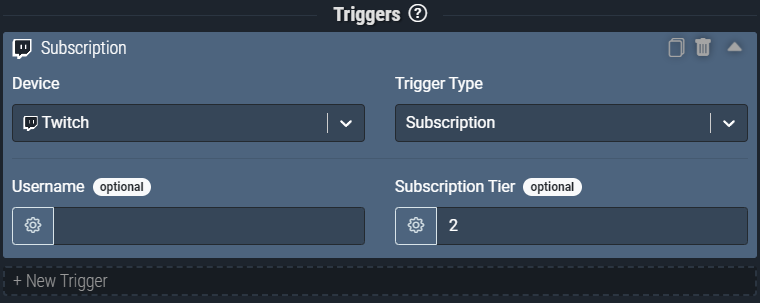
Screenshot: The Subscription trigger pictured will only fire when someone subscribes with a tier 2 subscription.
This currently fires both when the actual subscription takes place and when the user chooses to announce it in chat. There will be an option to distinguish in the future.
You must be a Twitch affiliate or partner to have access to subscriptions. You can learn more on Twitch’s website.
Trigger Inputs
Username
Username of the user who subscribed or re-subscribed to your Twitch channel.
If the Username field is left blank, the Subscription trigger will fire regardless of which user subscribed to your Twitch channel. However, if you specify a username in the Username field, the Subscription trigger will only fire when the display name of the user who subscribed is an exact match to the text entered into the Username field. (case sensitive)
| Type | Text (String) |
|---|---|
| Default Fallback | Unknown User |
| Min - Max Characters | 4 - 25 |
| Required | No |
| Local Variable | Yes |
Subscription Tier
Subscription tier of the user who (re)subscribed. e.g. Tier 1/2/3
If the Subscription Tier field is left blank, the Subscription trigger will fire on Tier 1, 2, and 3 subscriptions. However, if you enter 1, 2, or 3 into the Subscription Tier field, the Subscription trigger will only fire when the subscription is equal to the specified tier. You can also click the cog wheel next to the Subscription Tier field and choose the Range modifier. The range modifier allows you to specify a minimum, maximum or range of subscription tiers to activate the Subscription trigger. (example below)
| Type | Whole Number (Integer) |
|---|---|
| Default Fallback | 1 |
| Min - Max Value | 1 - 3 |
| Required | No |
| Local Variable | Yes |
Below is an example usage of the range modifier on the Subscription Tier field. This example will only allow subscriptions that are at least Tier 2 or higher!

Hidden Variables
Hidden Variables are available as Local Variables within the actions of a rule, but you will not see these fields visually on the Trigger. These can also be used with a New Rule Check, more info here on Checks.
Message
The message submitted by the user upon subscription.
| Type | Text (String) |
|---|---|
| Default Fallback | Unknown Message |
| Min - Max Characters | 0 - 500 |
| Required | No |
| Local Variable | Yes |