MIDI Trigger: Note Off
The Note Off trigger is a MIDI-based input. It detects when a specified MIDI note is deactivated or ‘released’ on the chosen MIDI device or software.
Each MIDI device uses velocity information differently. For a Note Off command, some devices will use the velocity to adjust VCA release time. MIDI devices that can generate Note Off messages, but don’t provide velocity, will transmit Note Off messages with a velocity of 0.
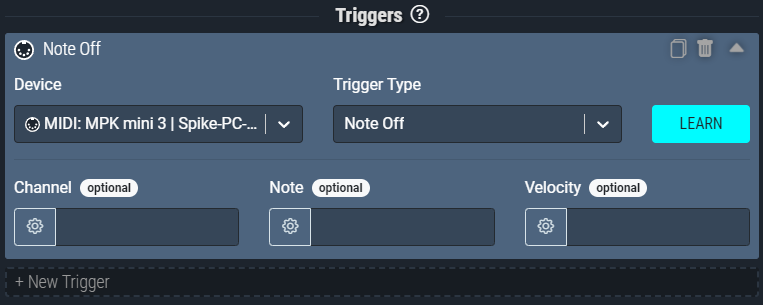
Trigger Inputs
Channel
The MIDI channel of the MIDI signal.
| Type | Whole Number (Integer) |
|---|---|
| Default Fallback | 0 |
| Min - Max Value | 0 - 15 |
| Required | No |
| Local Variable | Yes |
The MIDI channel values in Aitum are 0-15. Most MIDI software and hardware define MIDI channel values as 1-16. This is true for the channel values of both Notes and Control Changes.
This means that setting a channel to 0 in Aitum is equal to 1 in most other devices and software’s. The Aitum team intends to change the values internally to be 1-16 in a future update. (Update timeline TBD)
Note
The MIDI Note of the MIDI signal.
| Type | Whole Number (Integer) |
|---|---|
| Default Fallback | 0 |
| Min - Max Value | 0 - 127 |
| Required | No |
| Local Variable | Yes |
Velocity
The velocity or ‘how quickly’ the MIDI note was released.
| Type | Whole Number (Integer) |
|---|---|
| Default Fallback | 0 |
| Min - Max Value | 0 - 127 |
| Required | No |
| Local Variable | Yes |
Each MIDI device uses velocity information differently. For a Note Off command, some devices will use the velocity to adjust VCA release time. MIDI devices that can generate Note Off messages, but don’t provide velocity, will transmit Note Off messages with a velocity of 0.
Hidden Variables
Hidden Variables are available as Local Variables within the actions of a rule, but you will not see these fields visually on the Trigger. These can also be used with a New Rule Check, more info here on Checks.
There are no hidden variables for this trigger type.