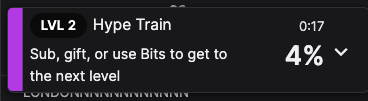Twitch Trigger: Hype Train: Level Change
The Hype Train: Level Change is activated when a Hype Train level completes in your channel.
Keep in mind that Twitch’s Hype Trains have confusing UI, and therefore can cause confusion on the full Hype Train journey. Hype Trains start at level 0. The progress shown on the chat client is the progress to the next level, not the current level you’ve achieved. Therefore the below image actually shows a Hype Train progressing towards level 2, meaning it’s currently on level 1.
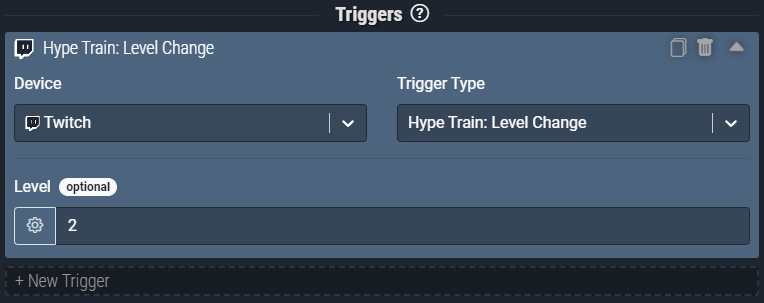
Screenshot: The Hype Train: Level Change trigger pictured will activate when a Hype Train changes to level 2.
You must be a Twitch affiliate or partner to have access to channel point redemptions. You can read more about this on Twitch’s website.
If you’d like to extend the Hype Train functionality in Aitum, you can do so currently by using our API.
Trigger Inputs
Level
The current Hype Train level.
When the Level field is left blank, the Hype Train: Level Change trigger will fire any time the hype train level changes in you Twitch stream. However if you enter in any number in the Level field, the Hype Train: Level Change trigger will only fire when the hype train changes to the level that matches the number specified in the Level field. e.g. You can use this to trigger different effects based on each individual level of hype trains!
| Type | Whole Number (Integer) |
|---|---|
| Default Fallback | 1 |
| Min - Max Value | 1 - ∞ |
| Required | No |
| Local Variable | Yes |
Hidden Variables
Hidden Variables are available as Local Variables within the actions of a rule, but you will not see these fields visually on the Trigger. These can also be used with a New Rule Check, more info here on Checks.
There are no hidden variables for this trigger type.